Assign team to content
Assign yourself or your team members to relevant content.
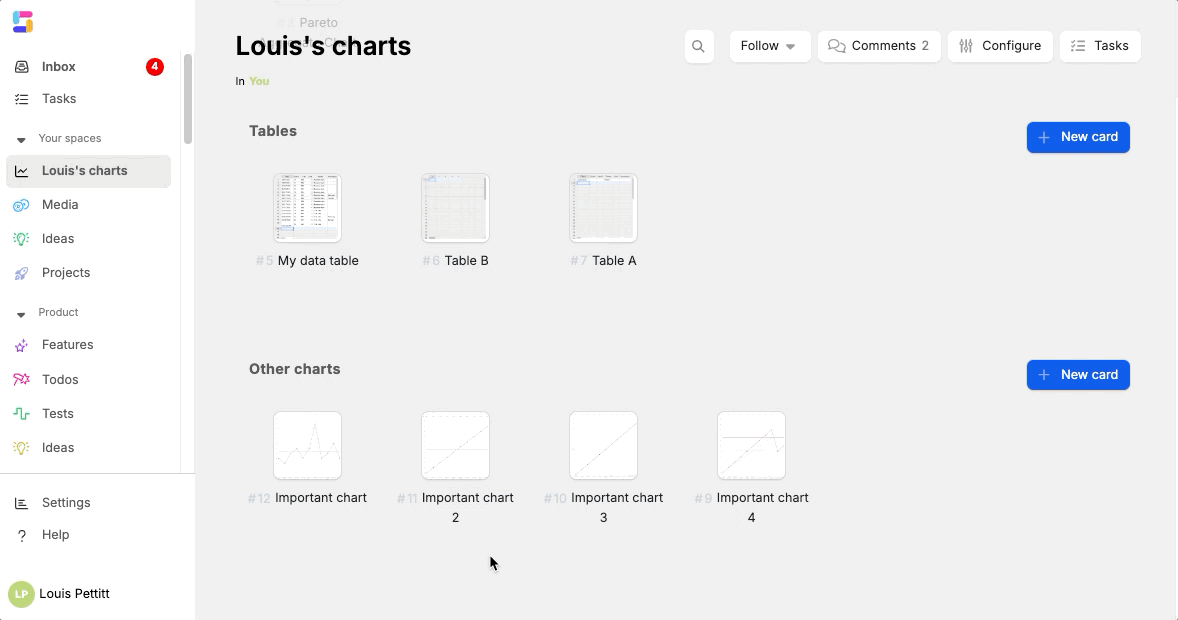
Before a user can be assigned to a card, the assignees functionality must be enabled.
To enable assignments:
- Select the card you want to enable assignments on.
- Select Configure from the top right hand corner.
- Select Features.
- Select the toggle next to Assignees to enable assignments for this card.
To show on your card:
-
Click on cog next to Assignees toggle
- Turn on show on card to see Assignees at card level, show on board to see when card is closed on your board, show on tile to see when board is closed and showing in list (e.g. projects list)
To assign a user to a card:
- Select the card you want to assign a user to.
- Select Click here to add assignees.
- Select a user to assign to the card.
